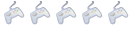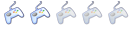Bene e se vi dicessi WDT?.............no è?
Il formato wdt inventato dal coder wimms in pratica è un formato che permette di comprimere ancora di più le nostre iso in confronto a quello wbfs, permettendo cosi di risparmiare spazio nelle nostre periferiche.
Il tool del coder si chiama WWT (WIMMS WBFS TOOLS) che per ora gira soltanto sotto linux!!
Io personalmente linux,non so usarlo!!ma per quelli che sanno come masticarlo,posto la versione integrale di cos'è il programma,magari ci sapranno dire meglio loro!
-------------------------
I like to work with the linux command line. And the only WBFS tool I found is poor in viewing information and perhaps buggy (I have destroyed the WBFS 2 times). And because of that I have written a new command line tool for linux.
Some special features:
Supports sparse files (files with holes) to save disc space.
May store truncated ISO images (option –trunc) to save disc space.
WDF support: WDF is a new format for reducing the size of ISO images stored on normal file systems. It knows about holes. (see file ‘WDF.txt‘)
Tool ‘wwt’ may import WDF files directly to a WBFS and may export discs from WBFS directly to WDF files.
Tool ‘wdf-dump’ dumps the data structure of a WDF file.
Tool ‘iso2wdf’ converts ISO images into WDF files.
Tool ‘wdf2iso’ converts WDF files into ISO images.
Tool ‘wdf-cat’ is a ‘cat’ like programm with special handling of WDF.
May read ISO images from pipes (EXPERIMENTAL). This is fine when adding compressed images to a WBFS.
Support WBFS on block devices and as plain files.
Find WBFS partitions on block devices automatically.
Multi WBFS support:
List multiple WBFS together.
Copies ISO images to multiple WBFS with one command.
Remove ISO images from multiple WBFS with one command.
Searches multiple WBFS for extracting discs.
Advanced shell support:
Exit codes are explained by the tool itself.
Output controlling with –quiet and –verbose.
Several listings, some of them machine readable.
May read parameters from files.
And here is the output of ‘wwt –help’:
CODE
# wwt –help
wwt: Wiimms WBFS Tool v0.08a r294 i386 – Dirk Clemens – 2009-10-23
This is a command line tool to manage WBFS partitions and Wii ISO Images.
Syntax: wwt [option]… command [option|parameter|@file]…
Commands:
HELP | ? : Print this help and exit.
VERSION : Print program name and version and exit.
ERROR | ERR : Translate exit code to message.
EXCLUDE : Print the internal exclude database to stdout.
TITLES | TIT : Print the internal title database to stdout.
FIND | F : Find WBFS partitions.
SPACE | DF : Print disk space of WBFS partitions.
DUMP | D : Dump the content of WBFS partitions.
ID6 | ID : Print ID6 of all discs of WBFS partitions.
LIST | LS : List all discs of WBFS partitions.
LIST-L | LL : Same as ‘LIST –long’.
LIST-A | LA : Same as ‘LIST –auto –all –long’.
LIST-M | LM : Same as ‘LIST –mixed –all –long’.
LIST-U | LU : Same as ‘LIST –unique –all –long’.
FORMAT | INIT : Format WBFS partitions.
? CHECK | FSCK : Check WBFS partitions.
ADD | A : Add ISO images to WBFS partitions.
EXTRACT | X : Extract discs from WBFS partitions as ISO images.
? COPY | CP : Copy discs from one to another WBFS partition.
REMOVE | RM : Remove discs from WBFS partitions.
FILETYPE | FT : Print a status line for each given file.
? SCRUB | SB : Scrubs Wii ISO images (fills holes with zeros).
Commands marked with ‘?’ are not implemented yet.
General options (for all commands except ‘ERROR’):
-h –help Print this help and exit.
-V –version Print program name and version and exit.
-q –quiet Be quiet -> print only error messages and needed output.
* -v –verbose Be verbose -> print more infos. Multiple usage possible.
* -t –test Run in test mode, modify nothing.
* -x –exclude id Exclude discs with given ID4 or ID6 from operation.
* -x –exclude @file Read exclude list from file.
* -X –exclude-path file_or_dir
ISO file or base of directory tree -> scan their ID6.
* -T –titles file Read file for disc titles. -T0 disables titles lookup.
–utf-8 Enables UTF-8 support (default).
–no-utf-8 Disables UTF-8 support.
Command specific options:
-A –all Use all WBFS partitions found.
-a –auto Search for WBFS partitions using /proc/partitions.
* -p –part part File of primary WBFS partition. Multiple usage allowed.
* -p –part @file Special case: read partition list from ‘file’ (’-'=stdin).
? -P –part2 part File of secondary WBFS partition.
-d –dest path Defines a destination file/directory.
-s –size size Floating point size. Factors: bckKmMgGtT, default=G.
–sector-size ssiz Floating point sector size, default=512. Factors: kKmMgGtT
-f –force Force operation without query.
-o –overwrite Overwrite existing files
-i –ignore Ignore non existing files/discs without warning.
-R –remove Remove source files/discs if operation is successful.
-C –trunc Trunc ISO images while writing.
-F –fast Enables fast writing (disables searching for zero blocks).
-W –wdf Write a WDF image; clears option –iso. (default)
-I –iso Write a ISO image; clears option –wdf.
-l –long Print in long format. Multiple usage possible.
-m –mixed Print disc infos of all WBFS in mixed mode.
-u –unique Eliminate multiple entries with same ID6.
-H –no-header Suppress printing of header and footer.
-S –sort Sort by -=none I=ID N=name R=region S=size W=WBFS D=default
Options marked with ‘?’ are useless yet.
Options marked with ‘*’ can be used repeatedly to change the behavior.
Usage:
HELP | ? [ignored]…
VERSION -l [ignored]…
ERROR | ERR -l [error_code] // NO OTHER OPTIONS
EXCLUDE [additional_excludes]…
TITLES | TIT [additional_title_file]…
FIND | F -p part -a -A -ll -H [wbfs_partition]…
SPACE | DF -p part -a -A -l -H [wbfs_partition]…
DUMP | D -p part -a -A -l [wbfs_partition]…
ID6 | ID -p part -a -A -u -S [wbfs_partition]…
LIST | LS -p part -a -A -u -ll -m -H -S [wbfs_partition]…
LIST-* | L* -p part -a -A -u -ll -m -H -S [wbfs_partition]…
FORMAT | INIT -s size –sector-size num -f file|blockdev…
ADD | A -p part -a -A -i -o -r iso_image…
EXTRACT | X -p* -d* -a -A -u -i -o -r -C -F id6…
REMOVE | RM -p part -a -A -u -i id6…
FILETYPE | FT -l filename…
Last changes:
CODE
wwt v0.08a r294 – 2009-10-23
- iso2wdf + wdf2iso: new options: –dest dir_or_file, –overwrite
- The documentation is now divided into more files: Each tool has its own one.
- Some minor bug fixes in libwbfs.
- Option –remove: short option is now -R.
- New options: –exclude and –exclude-path: exclude discs from operation.
- New command: EXCLUDE: print the results of –exclude and –exclude-path.
- New tool: wit = Wiimms ISO Tool. (empty framework yet)
- Scan environment variables ‘WWT_OPT’ and ‘WIT_OPT’ for predefined options.
- CYGWIN bug fix: WDF support failed because of non packed data structure.
- CYGWIN: I have done a little test series without failures.
- Allow the wbfs subsystem to read behind end of file marker (print a warning).
Girovagando su internet ho trovato questa specie di grafico che nn ho capito cosa sia,che riporta alcune iso in WBF con WWT:
———————————————————————
id6 image size WDF size % name of disc
———————————————————————
RTYP01 4482 MiB 27 MiB <1% Wii Chess
RHAP01 4482 MiB 99 MiB 2% Wii Play
R64P01 4482 MiB 137 MiB 3% Wii Music
RSPP01 4482 MiB 635 MiB 14% Wii Sport
RZDP01 4482 MiB 1101 MiB 25% The Legend of Zelda – Twilight Princess
RMCP01 4482 MiB 2647 MiB 59% Mario Kart Wii
RLRP4F 4482 MiB 3171 MiB 71% Tomb Raider – Anniversary
RSBP01 7590 MiB 6907 MiB 91% Super Smash Bros. Brawl
R3MP01 8102 MiB 7563 MiB 93% Metroid Prime Trilogy
Qui,ancora per i massimi esperti potete approfondire sulla conoscenze su Registrati o effettua il Login per visualizzare il link!.
posto in oltre la versione del programma 0.08a (linux/i386) e cygwin
CHIUDO DICENDO,CHE SE QUALCUNO HA CAPITO LE POTENZIALITA DI QUESTO PROGRAMMA,LO SPIEGHI IN MODO PIU SEMPLICE POSSIBILE IN MODO DA RENDERLO COMPRENSIBILE A CHIUNQUE!!